Keynote is the application for presentation developed by Apple. Or put it simple, it is the program functions similarly as Microsoft PowerPoint, but aimed to create more creative and beautiful presentations.
Today, lots of files are saved and distributed in PDF format, which works as a standard file format. Thus, we sometimes need to convert PDF to Keynote.
As you may have noticed in my last post “how to add a PDF to Keynote” with Mac Keynote itself, that the inserted PDF pages are not editable in Keynote, they are just saved in image format.
Today, we are going to show how to convert PDF to editable Keynote online free.
- Go to online PDF to Keynote
- Add PDF to the program by clicking “Choose File” or directly drag and drop the files.
- Once the file is uploaded successfully, click “Start Conversion” to begin the PDF to Keynote process.

4. Click the “Download” icon to save the Keynote output onto your mac.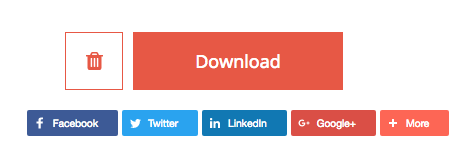
Cons:
- No batch conversion is supported
- Conversion results vary according to different files
- May take longer time to upload, convert and download
- May cause the risk of information leakage when you upload highly private files for conversion.
Still, there are alternatives to convert PDF to Keynote with good quality, if you require high on conversion results and extended features to customize your PDF to Keynote conversion. Watch the video as following: